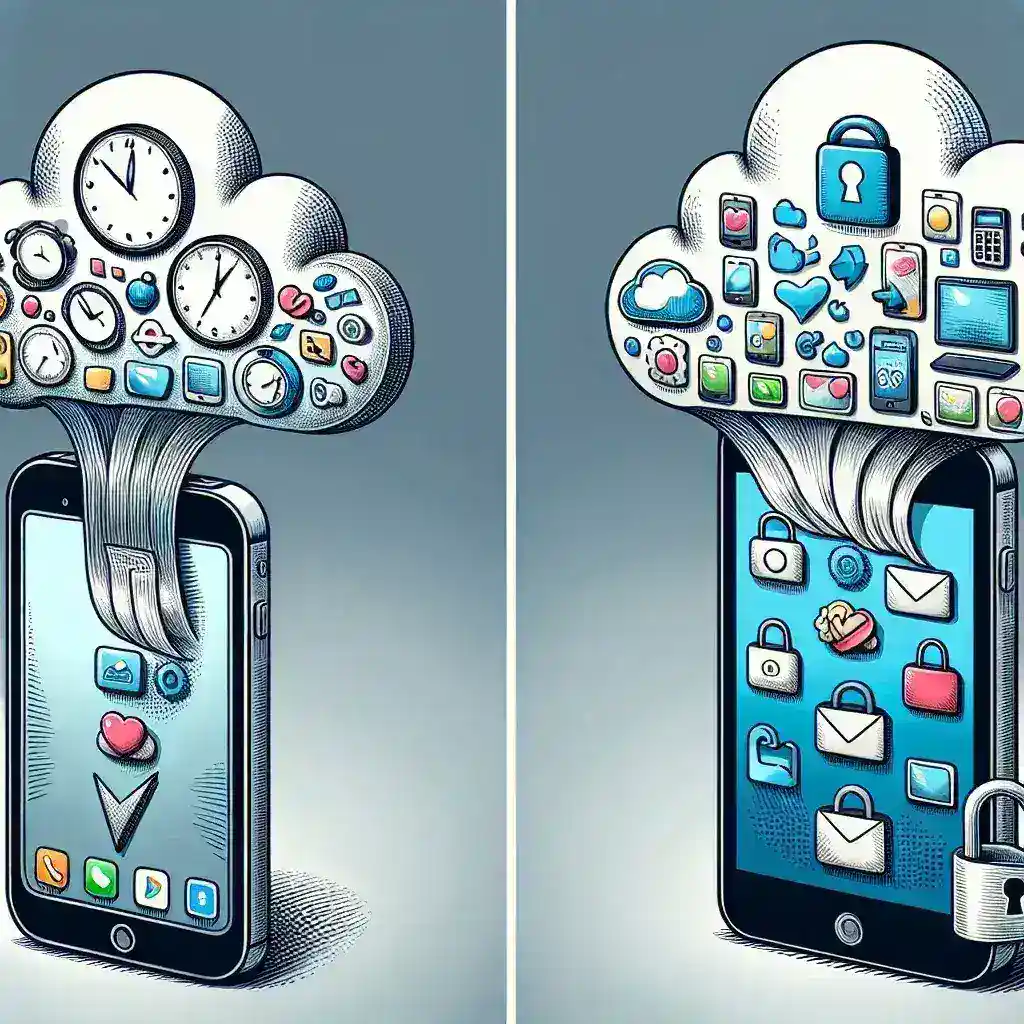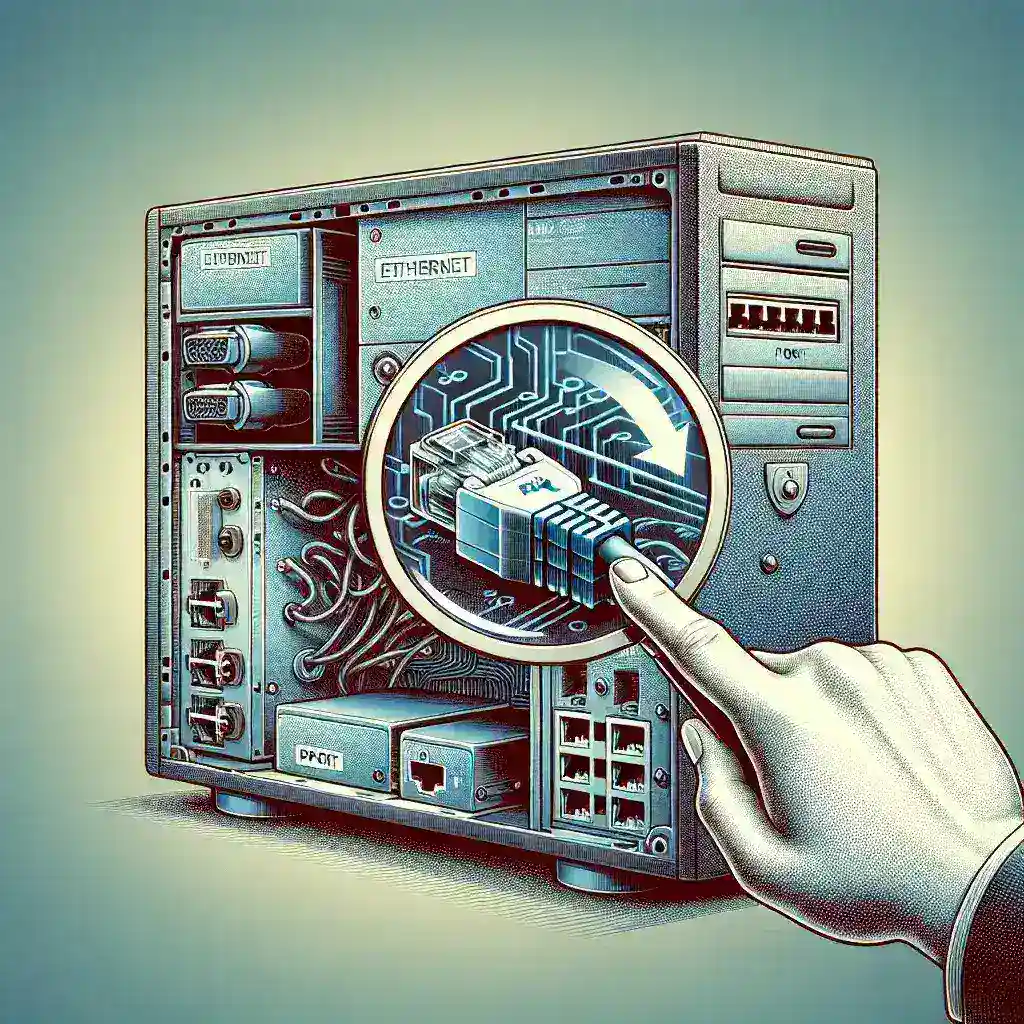Introduction
Backing up your smartphone is crucial to safeguarding your data, whether it be important contacts, cherished photos, or essential documents. Fortunately, both iPhone and Android users have access to various methods that allow them to back up their devices without spending a dime. In this article, we will delve into effective strategies for backing up your iPhone and Android devices for free.
Why You Should Backup Your Device
Before we explore the backup methods, let’s highlight the importance of backing up your device:
- Data Loss Prevention: Accidental deletions, theft, or device failure can result in loss of valuable data.
- Upgrade Assurance: When upgrading to a new phone, a backup ensures that you can easily transfer your important data.
- Peace of Mind: Knowing your data is safely stored can alleviate anxiety about potential data loss.
How to Backup Your iPhone Without Paying
Method 1: Using iCloud
iCloud provides a hassle-free way to back up your iPhone data. Follow these steps:
- Connect your iPhone to Wi-Fi.
- Go to Settings.
- Tap on your name at the top of the screen.
- Select iCloud and then tap iCloud Backup.
- Toggle on iCloud Backup and then select Back Up Now.
Your iPhone will back up important information, including app data, device settings, and more. Keep in mind that iCloud offers 5GB of free storage. If you require more space, consider managing your backup options or deleting unnecessary data.
Method 2: iTunes on PC or Mac
If you prefer a local backup, iTunes is a great option:
- Download and install the latest version of iTunes on your computer.
- Connect your iPhone to the computer using a USB cable.
- Open iTunes and select your device when it appears.
- Click on Summary in the sidebar.
- Select This Computer under the Backups section and click Back Up Now.
Your data will be backed up locally, allowing you to restore it whenever needed.
How to Backup Your Android Device Without Paying
Method 1: Google Drive
Google Drive offers a straightforward way to back up your Android device:
- Open the Settings app on your Android device.
- Scroll down and select System.
- Tap on Backup.
- Enable Back up to Google Drive and select Back Up Now.
Google Drive provides 15GB of free storage, allowing you to save photos, contacts, and app data easily.
Method 2: Local Backup Using a Computer
For those who prefer local storage, you can back up your Android data to your computer:
- Connect your Android device to your computer via USB.
- Choose File Transfer mode on your device.
- On your computer, open the file explorer and locate your device.
- Copy and paste desired files (photos, documents, etc.) to a folder on your computer.
Considerations When Backing Up Your Data
While backing up your device, keep these considerations in mind:
- Storage Limits: Ensure you are aware of the storage limits associated with free backup services.
- Data Types: Be selective about the types of data you choose to back up—focus on what is essential.
- Regular Backups: Make backing up your data a regular habit to minimize the risk of data loss.
Common Issues and Solutions
During the backup process, users may encounter common issues. Here are a couple of solutions:
Problem: Backup Fails
Ensure that your device is connected to a strong Wi-Fi network and has enough storage space available.
Problem: Device Not Recognized
If your device is not recognized by your computer, try using a different USB cable or port, or restart both the device and the computer.
Conclusion
Backing up your iPhone or Android device doesn’t have to be a costly endeavor. By utilizing free services like iCloud, Google Drive, or local backups through your computer, you can ensure that your data remains safe and accessible. Make it a habit to back up your device regularly and enjoy peace of mind knowing that your important information is secure.
Final Thoughts
The digital age has made our lives more convenient, but it also brings challenges concerning data security. By implementing a proper backup strategy, you protect yourself against unforeseen circumstances. So, act now—take a few moments to back up your device today, and you’ll thank yourself tomorrow!